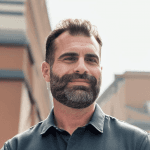UPDATED: July 14, 2023
Cleaning a Gaming Laptop is a fundamental task for any gamer aiming to maintain optimal performance and extend the lifespan of their device. Gaming laptops, with their high-quality graphics and powerful performance, are indispensable tools for gamers. They offer an immersive experience that can be hindered over time by the accumulation of dust and dirt. This buildup can lead to decreased performance and potential hardware issues, making regular cleaning a necessity rather than an option. In this comprehensive guide, we delve into the significance of regular cleaning, the detrimental effects of dust accumulation and overheating, and provide a step-by-step guide on how to effectively clean your gaming laptop. By following these guidelines, you can ensure your gaming laptop continues to provide an exceptional gaming experience for years to come.
Clean a Gaming Laptop: Understanding the Importance of Regular Cleaning
A clean gaming laptop is not only aesthetically pleasing but also crucial for optimal performance. Dust and dirt can accumulate in various parts of the laptop, such as the keyboard, fans, and vents, hindering efficient cooling and airflow. Without proper circulation, the laptop can overheat, which may result in reduced performance and even permanent damage to internal components.
Regular cleaning of your gaming laptop is essential to maintain its longevity and ensure smooth gaming experiences. By removing dust and dirt from the internal components, you can prevent the accumulation of heat-trapping insulators and maintain proper cooling. This will help your laptop perform at its best, allowing you to enjoy your favorite games without any performance hiccups.
How Dust Affects Your Gaming Laptop
Dust is the arch-nemesis of electronic devices, and gaming laptops are no exception. When dust settles on the internal components, such as the processor, graphics card, and cooling system, it acts as an insulator, trapping heat and preventing proper cooling. This elevates the temperature and puts additional strain on the laptop's hardware, potentially leading to system instability or premature failure.
Imagine playing your favorite game, and suddenly, your gaming laptop starts lagging or freezing. This frustrating experience can often be attributed to the presence of dust and dirt. These tiny particles can clog up the cooling system, making it difficult for your laptop to dissipate heat effectively. As a result, the performance of your gaming laptop may suffer, causing laggy gameplay, decreased frame rates, and longer load times.
Moreover, the accumulation of dust can also affect the overall lifespan of your gaming laptop. When dust settles on sensitive components like the processor and graphics card, it can lead to increased temperatures, putting unnecessary stress on these parts. Over time, this constant exposure to high temperatures can cause irreversible damage, potentially rendering your laptop unusable.
The Impact of Overheating on Performance
Overheating can have a detrimental effect on your gaming laptop's performance. When the temperature rises beyond safe limits, the processor and graphics card may automatically reduce their clock speeds to prevent damage. This results in decreased gaming performance, choppy frame rates, and increased load times. Additionally, overheating can cause unexpected system shutdowns, disrupting your gaming sessions and potentially causing data loss.
Imagine being in the middle of an intense gaming session, and suddenly, your gaming laptop shuts down due to overheating. This not only interrupts your gameplay but also puts your progress at risk. The sudden shutdown can cause data loss, forcing you to start your game from scratch or potentially losing important saved files.
Furthermore, when your gaming laptop consistently operates at high temperatures, it can lead to long-term performance issues. The constant strain on the internal components can cause them to degrade faster, resulting in reduced overall performance. This can be particularly frustrating when you're trying to play the latest games that require high processing power and smooth graphics.
In conclusion, regular cleaning of your gaming laptop is essential to ensure optimal performance and prevent overheating. By removing dust and dirt from the internal components, you can maintain proper cooling and airflow, allowing your laptop to perform at its best. So, don't neglect the importance of regular cleaning and give your gaming laptop the care it deserves!
Clean a Gaming Laptop: Gathering the Necessary Cleaning Supplies
Before diving into the cleaning process, it's essential to gather the necessary supplies. Having the right cleaning solutions and tools ensures that you can effectively and safely clean your gaming laptop without causing any damage.

Choosing the Right Cleaning Solutions
When it comes to cleaning solutions, it's important to avoid harsh chemicals or household cleaning agents that may damage the delicate surfaces of your gaming laptop. Instead, opt for specialized laptop cleaning solutions that are designed to be safe for use on electronics. These solutions are usually alcohol-free and come in spray bottles or wipes, making them convenient for cleaning various parts of your laptop.
Why Specialized Laptop Cleaning Solutions?
What exactly makes these specialized laptop cleaning solutions different from regular household cleaning agents? It's all about the formulation. Laptop cleaning solutions are specifically formulated to be gentle on electronic surfaces, ensuring that they won't strip away any protective coatings or damage sensitive components. They are also designed to evaporate quickly, minimizing the risk of moisture damage.
Essential Cleaning Tools
In addition to cleaning solutions, a few essential tools can greatly assist in the cleaning process. A soft microfiber cloth is ideal for wiping away dust and smudges without scratching or leaving lint behind. The microfiber material is specifically designed to attract and trap dirt particles, ensuring a thorough and streak-free clean.
The Power of Compressed Air
But what if you encounter stubborn dirt or grime that the microfiber cloth can't handle? That's where compressed air comes to the rescue. Compressed air canisters or a can of compressed air will help dislodge dust from hard-to-reach areas, such as keyboard crevices and fan vents.
Using a Small Brush for Detailed Cleaning
Furthermore, a small brush with soft bristles is useful for gently sweeping away dust particles from the laptop's surfaces. This brush can be particularly handy for cleaning the keyboard, as it can reach between the keys and remove any crumbs or debris that may have accumulated.
So, before you embark on the cleaning journey for your gaming laptop, make sure you have all the necessary supplies at hand. With the right cleaning solutions and tools, you can confidently tackle the task and give your laptop the thorough cleaning it deserves.
Clean a Gaming Laptop: Pre-Cleaning Preparations
Before you begin the cleaning process, a few pre-cleaning preparations ensure a smooth and hassle-free experience. These steps help protect your data and prevent potential damage to your gaming laptop.
Now that you're ready to embark on the task of cleaning your beloved gaming laptop, let's delve into some additional pre-cleaning preparations that will guarantee a thorough and efficient cleaning session.

Backing Up Your Data
Backing up your important files and data is vital before any maintenance task, including laptop cleaning. While accidents are unlikely, it is always better to be safe than sorry. Connect an external hard drive or use a cloud storage service to create a secure backup of your important documents, photos, and game saves.
Imagine the relief of knowing that even if something were to go awry during the cleaning process, your cherished game progress and essential files are safely stored in a separate location. Taking this extra precaution ensures that you can restore your laptop to its former glory without any irreplaceable losses.
Safely Shutting Down and Unplugging Your Laptop
Before cleaning, shut down your gaming laptop properly to ensure that it is not running any processes that could interfere with the cleaning process. Once it is shut down, unplug the power adapter and remove the battery if it is easily accessible. Removing the battery reduces the risk of accidentally powering on your laptop while cleaning, preventing any potential electrical mishaps.
As you shut down your laptop, take a moment to appreciate the quiet stillness that ensues. With the absence of the whirring fans and the dimming of the vibrant display, you can almost hear your laptop whispering a grateful "thank you" for the upcoming cleaning session. By unplugging the power adapter and removing the battery, you're ensuring that no electrical currents will disrupt the delicate cleaning process, allowing you to work with peace of mind.
Clean a Gaming Laptop: Cleaning the Exterior of Your Gaming Laptop
The exterior of your gaming laptop is just as important as the internal components. Regular cleaning of the laptop case, keyboard, and trackpad not only keeps them looking pristine but also improves their functionality.
When it comes to gaming laptops, the exterior is not just a shell that houses the powerful hardware inside. It is a reflection of your style and personality. A clean and well-maintained laptop not only enhances the overall gaming experience but also leaves a lasting impression on others.
Cleaning the laptop case is the first step towards maintaining its appearance. Start by using a microfiber cloth lightly dampened with a laptop cleaning solution to wipe down the laptop case. Pay attention to areas prone to fingerprints and smudges, such as the display bezel and palm rest. These areas are often touched frequently, especially during intense gaming sessions. Gently wipe in circular motions to remove dirt and grime, ensuring to avoid excessive pressure that may damage the laptop's surfaces.
As you clean the laptop case, take a moment to appreciate the sleek design and craftsmanship that went into creating your gaming laptop. The smooth curves, the metallic accents, and the vibrant colors all contribute to its aesthetic appeal. It's not just a device; it's a work of art.
Cleaning the Keyboard
The keyboard and trackpad are notorious for collecting dust, crumbs, and oils from your fingers. Over time, these particles can affect the performance of the keys and the sensitivity of the trackpad. Regular cleaning is essential to maintain optimal functionality.
To clean the keyboard, start by using compressed air to dislodge any loose debris between the keys. Hold the canister at a safe distance and give the keyboard a few gentle blasts. Watch as the tiny particles fly away, revealing the pristine surface underneath. It's a satisfying sight for any gaming enthusiast.
Next, dip a soft bristle brush in a mild laptop cleaning solution and gently scrub the keys. Pay attention to each key, ensuring that no residue or grime is left behind. The keyboard is not just a tool for typing; it's the gateway to a virtual world where you can unleash your gaming skills and immerse yourself in epic adventures.
Wipe away any residue with a microfiber cloth, and take a moment to appreciate the intricate design of each key. The font, the backlighting, and the ergonomics are all carefully considered to provide the best gaming experience possible. It's the little details that make a difference.
Cleaning the Trackpad
Similarly, clean the trackpad by using a damp microfiber cloth and tiny circular motions, being careful not to apply excessive pressure. The trackpad is your virtual touchpad, allowing you to navigate through menus, control your character's movements, and execute complex maneuvers with precision. Keeping it clean ensures smooth and accurate tracking, giving you the competitive edge in every game.
As you clean the keyboard and trackpad, take a moment to reflect on the countless hours of gaming joy they have brought you. The victories, the defeats, the moments of pure excitement, and the bonds forged with fellow gamers. Your gaming laptop is not just a tool; it's a portal to a world of endless possibilities.

Clean a Gaming Laptop: Cleaning the Laptop Screen
The laptop screen is the window into your gaming world, and it deserves some special attention to keep it crystal clear and smudge-free.
Choosing the Right Screen Cleaner
When it comes to cleaning the laptop screen, it's crucial to choose the right screen cleaner. Avoid using alcohol-based or abrasive cleaners that may damage the screen coating. Instead, opt for screen cleaning solutions specifically designed for LCD or LED displays. Apply the cleaner to a clean microfiber cloth and ensure it is damp, not wet, before gently wiping the screen.
Gentle Techniques for Screen Cleaning
When cleaning the screen, use gentle circular motions to remove smudges or fingerprints. Do not press too hard or use excessive force, as this may damage the screen or leave streaks behind. For any stubborn smudges or marks, applying a little more pressure with the microfiber cloth should do the trick. Remember to clean the edges and corners of the screen thoroughly to maintain an immersive gaming experience.
Congratulations! You now know how to clean your gaming laptop properly. Regular cleaning not only keeps your laptop looking its best but also ensures optimal performance and extends the lifespan of your beloved gaming companion. Incorporate these cleaning practices into your routine, and your gaming laptop will continue to deliver satisfying gaming experiences for years to come.