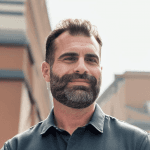UPDATED: July 18, 2023
Set Up a Gaming Laptop is the first step to unlocking a world of immersive gaming experiences. In today's fast-paced digital age, gaming has become a popular form of recreation for people of all ages. And what better way to dive into the world of gaming than with a dedicated gaming laptop? Whether you're a casual gamer or a hardcore enthusiast, setting up a gaming laptop to deliver an optimal gaming experience is crucial. In this comprehensive guide, we'll walk you through the process of how to set up a gaming laptop. We'll cover everything from initial setup to optimization, ensuring your gaming laptop is ready to deliver top-notch performance. So let's dive straight in and set up your gaming laptop for the ultimate gaming experience!
Understanding the Basics of a Gaming Laptop
Before we delve into the nitty-gritty of setting up your gaming laptop, it's important to understand the basics. So, what exactly is a gaming laptop? Unlike regular laptops, gaming laptops are specifically designed to handle high-performance gaming applications and deliver an immersive gaming experience. They come equipped with powerful processors, dedicated graphics cards, ample RAM, and high-refresh-rate displays.
But what makes gaming laptops so different from their non-gaming counterparts? Let's explore some key features that set them apart:

Graphics Processing Unit (GPU)
One of the most crucial components of a gaming laptop is its graphics processing unit. The GPU plays a vital role in rendering detailed images and realistic effects in games. It is responsible for delivering smooth gameplay and stunning visuals. Gaming laptops often feature high-end GPUs from manufacturers like NVIDIA and AMD, which are optimized for gaming performance.
Superior Cooling Systems
Gaming laptops are known for their robust cooling systems. When you're engaged in an intense gaming session, the internal components of your laptop generate a significant amount of heat. To prevent overheating and maintain optimal performance, gaming laptops are equipped with advanced cooling mechanisms. These cooling systems typically include multiple fans, heat pipes, and strategically placed vents to dissipate heat effectively.
Gaming-Specific Peripheral Options
Gaming laptops go beyond just the core hardware components. They often come with additional features and peripherals that enhance the gaming experience. For instance, many gaming laptops feature programmable RGB keyboards that allow you to customize the backlighting to match your style or create immersive lighting effects. Advanced trackpads with precise tracking and customizable settings are also common in gaming laptops, providing gamers with better control and responsiveness.
These are just a few of the key features that make gaming laptops stand out. They are designed to cater to the needs of gamers who demand high-performance hardware and a seamless gaming experience. Whether you're a casual gamer or a professional esports player, a gaming laptop can provide you with the power and portability you need to enjoy your favorite games wherever you go.
Choosing the Right Gaming Laptop
Now that you have a basic understanding of gaming laptops, it's time to choose the perfect one for your gaming needs. Several factors should be kept in mind when making this important decision.
When it comes to gaming laptops, performance is key. You want a laptop that can handle the latest games without any hiccups. Look for a laptop with a powerful processor, ample RAM, and a dedicated graphics card. These components will ensure that your gaming experience is smooth and lag-free.
Visual Victory: The Importance of Display in Gaming Laptops
But performance isn't the only thing to consider. The display of your gaming laptop is also important. A high-refresh-rate display with a low response time will ensure smooth gameplay with minimal motion blur. This is especially important for fast-paced games where every millisecond counts.

On-the-Go Gaming: Balancing Portability and Performance
Portability is another factor to keep in mind. If you plan on taking your gaming laptop on the go, consider a lightweight and sleek design that doesn't compromise performance. There are many gaming laptops on the market that strike a balance between power and portability, so you don't have to sacrifice one for the other.
Gaming Unplugged: Considerations for Battery Life
Battery life is also something to consider, especially if you're someone who enjoys long gaming sessions. While gaming laptops tend to consume more power, opting for a laptop with decent battery life will allow you to indulge in extended gaming sessions without constantly searching for a power outlet. Look for a laptop with a battery that can last at least a few hours under heavy gaming load.
Of course, budget is always a consideration when making any purchase. Determine your budget and stick to it. Gaming laptops are available at various price points, so make sure to prioritize the features that matter most to you. Whether you're looking for a budget-friendly option or a high-end gaming machine, there are plenty of choices out there.
Top Gaming Laptop Brands to Consider
Now that you know what factors to consider, let's take a look at some of the top gaming laptop brands in the market.
- ASUS ROG (Republic of Gamers): Known for their high-performance gaming laptops, ASUS ROG offers a wide range of options tailored to different gaming preferences and budgets. Their laptops are known for their powerful hardware and innovative cooling systems, ensuring optimal performance even during intense gaming sessions.
- Alienware: Renowned for their sleek design and cutting-edge technology, Alienware gaming laptops are synonymous with top-tier gaming performance. Their laptops feature high-quality displays, powerful processors, and advanced graphics cards, making them a popular choice among professional gamers.
- Razer: Razer laptops are designed with precision engineering, focusing on both performance and aesthetics. Their sleek and lightweight designs make them a popular choice for gamers on the move. Razer laptops are known for their vibrant displays, customizable RGB lighting, and responsive keyboards, providing an immersive gaming experience.
- MSI (Micro-Star International): MSI gaming laptops strike a perfect balance between performance and affordability, making them a favored choice among budget-conscious gamers. With their powerful hardware, high-quality displays, and durable build quality, MSI laptops offer great value for money.
These are just a few of the top gaming laptop brands to consider. Each brand has its own strengths and unique features, so take the time to research and compare different models to find the one that best suits your gaming needs and preferences.
Setting Up Your Gaming Laptop
Now that you have your gaming laptop in hand, it's time to set it up and prepare it for an optimal gaming experience. Follow these steps to ensure a smooth setup process.
Unboxing and Initial Setup
- Carefully unbox your gaming laptop and double-check that all the included accessories are present. Take a moment to appreciate the sleek design and powerful capabilities of your new gaming machine.
- Connect the power adapter to your laptop and plug it into a power outlet. This step will not only ensure that your laptop has a sufficient charge during the setup process, but it will also give you a sense of anticipation as you eagerly await the moment when you can power it on.
- Power on your gaming laptop and follow the on-screen instructions to set up your language, region, and account information. Take your time to personalize your settings and make your laptop truly yours.
- Connect to a Wi-Fi network to enable online updates and account synchronization. This step will open up a world of possibilities, allowing you to download games, connect with friends, and explore the vast gaming community.
Installing Necessary Software and Drivers
- Check for software and driver updates by visiting the manufacturer's website. Downloading the latest drivers for your graphics card, audio, and other peripherals will ensure that your gaming laptop is running at its full potential, delivering stunning visuals and immersive audio.
- Install antivirus software to protect your gaming laptop from potential security threats while online. This step is crucial in safeguarding your personal information and ensuring a worry-free gaming experience.
- Download and install essential gaming software, such as gaming platforms like Steam or Epic Games, to access a wide range of games and connect with fellow gamers. These platforms offer a vast library of games, from indie gems to AAA titles, providing endless entertainment options for every gaming enthusiast.
Once you have completed these steps, you are ready to embark on your gaming journey. Your gaming laptop is now fully equipped to handle the latest games, deliver smooth gameplay, and immerse you in thrilling virtual worlds. So grab your gaming controller, put on your gaming headset, and get ready to experience the power and excitement of gaming like never before!

Optimizing Your Gaming Laptop for Performance
Now that your gaming laptop is set up and ready to go, it's time to optimize it for the best gaming performance possible. Here are some key areas to focus on.
Adjusting Your Laptop's Power Settings
- Open the power settings on your gaming laptop and select the "High Performance" option. This will ensure that your laptop is using its maximum potential to deliver optimal gaming performance.
- Adjust the sleep and display settings to prevent unnecessary power-saving actions during gameplay.
When it comes to gaming, power management is crucial. By selecting the "High Performance" option, you are allowing your laptop to utilize its full capabilities. This means that your laptop's processor and graphics card will be running at their maximum clock speeds, resulting in smoother gameplay and faster frame rates. Additionally, adjusting the sleep and display settings will prevent your laptop from entering power-saving modes in the middle of intense gaming sessions, ensuring that you never miss a beat.
Updating Your Graphics Drivers
- Regularly update your graphics drivers to ensure compatibility with the latest games and optimal performance.
- Visit your graphics card manufacturer's website and download the latest driver software. Follow the installation instructions provided.
Graphics drivers play a crucial role in delivering a smooth gaming experience. They act as a bridge between your gaming laptop's hardware and the games you play, translating the game's instructions into graphics that you see on your screen. By regularly updating your graphics drivers, you ensure that your laptop is equipped with the latest optimizations and bug fixes, allowing for improved performance and compatibility with the latest games. Visiting your graphics card manufacturer's website and downloading the latest driver software is a straightforward process that will keep your gaming laptop up to date and ready to tackle any game that comes your way.
Managing Your Storage for Optimal Performance
- Keep your gaming laptop's storage organized by regularly deleting unnecessary files and applications. This will free up space and ensure faster load times for your games.
- Consider investing in additional storage options, such as external hard drives or solid-state drives (SSDs), to expand your storage capacity and enhance gaming performance.
Storage management is often overlooked but can greatly impact your gaming experience. By regularly deleting unnecessary files and applications, you free up valuable storage space, allowing your games to load faster and reducing the chances of encountering storage-related performance issues. Additionally, investing in additional storage options, such as external hard drives or SSDs, can provide you with more room to install games and ensure that your gaming laptop has sufficient space to run them smoothly. SSDs, in particular, offer faster data transfer speeds compared to traditional hard drives, resulting in reduced loading times and improved overall gaming performance.
Installing and Managing Games on Your Laptop
With your gaming laptop set up and optimized, it's time to fill it with the games you love. Here are some tips for managing your game library efficiently.
Using Gaming Platforms: Steam, Epic Games, etc.
- Install gaming platforms like Steam, Epic Games, or GOG Galaxy to access a vast library of games, exclusive deals, and multiplayer functionalities.
- Create an account and browse through the available games. Download and install the ones that catch your interest.
Organizing Your Game Library
- Create folders or categories within your game library to easily sort and find your games. You can categorize them by genre, release year, or personal preference.
- Regularly update your games by checking for updates within the gaming platforms. This will ensure that you're running the latest patches and improvements for optimal gameplay.
That's a Wrap!
Setting up a gaming laptop might seem like a daunting task at first, but with the right guidance, it becomes an exciting endeavor. By understanding the basics of gaming laptops, choosing the right one for your needs, and optimizing its performance, you'll be well-equipped to embark on thrilling gaming adventures. So, unleash your gaming prowess and dive into a world filled with stunning visuals, gripping stories, and captivating gameplay – all powered by your carefully set up gaming laptop!