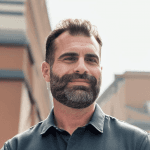UPDATED: July 19, 2023
In the world of gaming, having a clear and crisp display is key to immersing yourself in the virtual worlds and epic battles that await. One vital aspect of the gaming laptop experience is screen resolution. It's the number of pixels packed into every inch of your screen, determining the level of detail and clarity you'll see. In this article, we'll explore the ins and outs of gaming laptop screen resolution, understand its importance, explore different types, and learn how to choose the right one for your gaming needs.
Gaming Laptop Screen Resolution: What is Screen Resolution?
Before we delve into the specifics, let's start with a simple definition of screen resolution. In its simplest form, screen resolution refers to the number of horizontal and vertical pixels on a display screen. The higher the number of pixels, the sharper and more detailed the image appears. Think of it as the difference between watching a movie in standard definition versus high definition.
Definition of Screen Resolution
Screen resolution measures the clarity and sharpness of text, images, and other visual elements on your screen. It is typically represented by two numbers, such as 1920x1080, where the first number indicates the number of horizontal pixels, and the second number represents the number of vertical pixels.
Having a higher screen resolution allows for a more immersive and visually pleasing experience. It enables you to see more details in images, videos, and games, making everything appear more lifelike. For example, if you're watching a movie with a high screen resolution, you'll be able to see the fine details in the actors' faces, the texture of their clothing, and the intricate background elements that contribute to the overall atmosphere of the film.
On the other hand, a lower screen resolution may result in a less crisp and clear image. The lack of pixels can make text appear blurry, images appear pixelated, and details get lost. This can be particularly noticeable when viewing small text or intricate graphics, where the lack of resolution can make it difficult to read or discern the finer details.
How Screen Resolution Works
When you view an image or play a game on your gaming laptop, the system's graphics processing unit (GPU) renders the content and sends it to the display. The display then uses its grid of pixels to represent the visual information accurately. Each pixel can emit varying colors and intensities, resulting in an image on the screen. The more pixels your screen has, the finer the details and smoother the visual experience.
Screen resolution is determined by the physical characteristics of the display, such as the number of pixels it can accommodate. For example, a Full HD (1920x1080) display has a total of 1920 horizontal pixels and 1080 vertical pixels, resulting in a total of over 2 million pixels. On the other hand, a 4K Ultra HD (3840x2160) display has four times the number of pixels, providing an even more detailed and vibrant visual experience.

It's important to note that screen resolution is not the only factor that contributes to the overall quality of the display. Other factors, such as pixel density, color accuracy, and contrast ratio, also play a significant role. However, screen resolution remains a crucial aspect as it directly affects the level of detail and sharpness you can perceive on your screen.
Higher screen resolutions are particularly beneficial for professionals who work with graphics, such as photographers, graphic designers, and video editors. The increased pixel count allows them to view and edit their work with greater precision and accuracy. Additionally, gamers often prefer higher screen resolutions as it enhances their gaming experience, making the virtual worlds they explore more visually stunning and immersive.
Screen resolution refers to the number of pixels on a display screen and directly impacts the clarity, sharpness, and level of detail you can perceive. It is an essential aspect to consider when purchasing a new device, as it greatly influences your visual experience, whether you're watching movies, editing photos, or playing games.
Gaming Laptop Screen Resolution: Importance of Screen Resolution in Gaming
Gaming is a visually demanding activity that requires fast reflexes and keen attention to detail. Screen resolution plays a vital role in enhancing both game graphics and performance.
When it comes to gaming, the quality of the visuals can make or break the experience. A high screen resolution allows you to see every intricate detail in the game environments, characters, and objects. Imagine exploring a vast open world with stunning landscapes and intricate textures that come to life on your screen. With a higher resolution, you'll experience sharper textures, more realistic lighting, and smoother edges. This increased level of detail adds depth and richness to your gaming experience, immersing you further into the virtual worlds you explore.
However, it's important to note that screen resolution not only affects the visual aspect of gaming but also has a direct impact on gaming performance. Higher resolutions require more graphical processing power to render the additional pixels, resulting in increased strain on your GPU. While a higher resolution may offer stunning visuals, it can also put a significant load on your system, potentially leading to decreased frame rates and performance issues.
Depending on your laptop's specifications, you may need to make adjustments to the resolution to maintain a stable frame rate and avoid lag or stuttering during gameplay. It's a delicate balance between achieving the best visual experience and ensuring smooth gameplay. Finding the right resolution that suits your system's capabilities is crucial for a seamless gaming experience.
Additionally, screen resolution is not the only factor that affects gaming performance. Other factors, such as the refresh rate of your monitor and the power of your CPU, also play a significant role. It's important to consider these factors holistically to optimize your gaming setup.
Screen resolution is a crucial aspect of gaming that impacts both the visual quality and performance of games. It allows you to experience the finer details of game worlds, but it also demands more processing power from your system. Finding the right balance between resolution and performance is key to enjoying a truly immersive and smooth gaming experience.
Gaming Laptop Screen Resolution: Different Types of Screen Resolutions
Gaming laptop screens come in various resolutions, each offering a unique balance of detail and performance. Let's explore some of the common ones you'll encounter.
When it comes to gaming laptops, screen resolution plays a crucial role in determining the overall visual experience. The resolution refers to the number of pixels on the screen, both horizontally and vertically. Higher resolutions result in sharper and more detailed visuals, but they also require more processing power from the GPU.
Resolution enhancements invariably lead to the generation of more heat due to the increased workload on the GPU. The efficacy of a gaming laptop's thermal solution can't be stressed enough. Ever noticed how advanced gaming sessions can make your machine feel like it's on fire? Enter the world of gaming laptop cooling solutions. A cooling pad isn't just an accessory; it's a necessity, ensuring the high-resolution graphics on your screen don't come at the cost of overheated components.

Standard Screen Resolutions
The most common standard resolution for gaming laptops is 1920x1080 pixels, also known as full high definition (FHD). This resolution has become the industry standard due to its widespread availability and balanced performance. It strikes a good balance between detail and performance, providing sharp visuals without overly taxing your GPU. With FHD, you can enjoy immersive gaming without sacrificing smooth gameplay.
Another standard resolution is 1366x768 pixels, often seen in entry-level gaming laptops. While this resolution may not offer the same level of detail as FHD, it still provides acceptable visuals at a lower cost. It is a popular choice for budget-conscious gamers who prioritize affordability over ultra-high resolutions.
High Definition (HD) Resolutions
For those seeking an even higher level of detail and visual fidelity, there are high definition (HD) resolutions available. These resolutions offer a significant leap in image quality, making textures, lighting, and special effects more lifelike.
One of the popular HD resolutions is 2560x1440 pixels, commonly known as 1440p. This resolution provides a substantial improvement over FHD, delivering sharper images and more precise details. Gaming at 1440p allows you to immerse yourself in a visually stunning world, where every texture and object comes to life.
If you crave the ultimate visual experience, there is the 3840x2160 pixel resolution, also known as 4K. This resolution offers an unparalleled level of detail, with four times the pixels of FHD. Gaming at 4K resolution provides breathtaking visuals that showcase the finest details, making it ideal for gamers who want to experience games in their full glory.
Ultra High Definition (UHD) Resolutions
On the bleeding edge of screen resolution technology, we have ultra-high definition (UHD) resolutions. These resolutions take visual fidelity to the next level, offering mind-blowing levels of detail and immersion.
One of the UHD resolutions is 5120x2880 pixels, commonly known as 5K. This resolution is a step above 4K, providing an even more immersive gaming experience. With 5K resolution, you can expect visuals that are incredibly sharp and lifelike, allowing you to see every tiny detail in the game world.
If you're truly seeking the pinnacle of visual fidelity, there is the 7680x4320 pixel resolution, also known as 8K. This resolution pushes the boundaries of what is visually possible, offering an unprecedented level of detail. With 8K resolution, you'll feel like you're stepping into a virtual reality, where every pixel is meticulously rendered.
It's important to note that gaming at UHD resolutions requires top-of-the-line hardware to drive them smoothly. Powerful GPUs and high-performance processors are necessary to handle the immense amount of data required for these resolutions. As a result, UHD resolutions are often reserved for dedicated gaming setups and enthusiasts who are willing to invest in the best hardware available.
Gaming Laptop Screen Resolution: How to Choose the Right Screen Resolution for Your Gaming Laptop
Screen resolution isn't just a feast for the eyes. It dictates the immersive environment a gamer dives into, and every keystroke is a response to this visual treat. The tactile response, the actuation point, the backlight - each aspect of a gaming laptop's keyboard works in harmony with the visuals, responding in real-time to the high-definition worlds and battlegrounds.
Now that we've covered the different types of screen resolutions available, let's explore how to choose the right one for your gaming laptop.
Considering the Laptop's Graphic Capabilities
Your gaming laptop's GPU is the key factor in determining the ideal screen resolution. Higher resolutions require more graphical muscle to render the increased number of pixels, so be sure to choose a resolution that aligns with your laptop's GPU capabilities. If you have a powerful GPU, you can aim for higher resolutions for a more immersive experience. If your GPU is more modest, consider a standard resolution for a balance between detail and performance.

Balancing Resolution and Performance
While higher resolutions offer more detail, they can put a strain on your GPU, impacting gaming performance. It's essential to strike a balance between resolution and performance. Experiment with different resolutions to find the sweet spot where visuals are sharp, and gameplay remains smooth. Adjusting graphical settings within games can also help optimize performance without compromising too much on visual quality.
High-resolution games demand more than just GPU power; they consume memory. The smoother transitions, detailed textures, and elaborate in-game animations hog RAM. And when the default memory becomes a bottleneck, it's time to think about boosting the laptop's memory capacity. Enhanced RAM ensures the high-resolution textures load swiftly, ensuring zero lags or stutters.
Understanding the Impact on Battery Life
Another vital consideration is the impact of screen resolution on your gaming laptop's battery life. Higher resolutions require more power from your laptop's battery to drive the additional pixels. Keep in mind that gaming at higher resolutions will drain your battery faster, so consider your gaming habits and the availability of a power source when choosing a resolution.
Imagine having a high-definition game, but the loading screens take forever. Enter SSDs. These storage devices are not just about space; they're about speed. An SSD ensures that the high-resolution game worlds load in a flash, making transitions seamless. Discover how SSDs redefine gaming storage speed and why they're indispensable for gamers craving detail-rich experiences.

Gaming Laptop Screen Resolution: Adjusting Screen Resolution on Your Gaming Laptop
So you've chosen the right screen resolution for your gaming laptop, but how do you make the necessary adjustments? Here's a step-by-step guide to changing screen resolution.
Step-by-Step Guide to Changing Resolution
- Right-click on your desktop and select "Display settings" from the context menu that appears.
- In the Display settings window, scroll down to the "Resolution" section.
- Click on the drop-down menu under "Resolution" and select your desired screen resolution from the available options.
- Click "Apply" to save the changes. Your screen may flicker briefly as the new resolution takes effect.
- If the new resolution looks distorted or unreadable, your gaming laptop may not support that particular resolution. In such cases, revert to a supported resolution or check your GPU settings for compatibility.
Troubleshooting Common Resolution Problems
While changing the screen resolution is usually straightforward, you may encounter some problems along the way. If you experience blurry text, distorted images, or other issues after adjusting the screen resolution, try the following troubleshooting steps:
- Restart your gaming laptop to allow the changes to take effect.
- Update your graphics driver to ensure compatibility with the selected resolution.
- If using an external display, ensure it supports the chosen resolution and is connected properly.
- Verify that the selected resolution matches the native resolution of your gaming laptop's display.
- If problems persist, consult your laptop manufacturer's support documentation or reach out to their customer support team for further assistance.
Now that you have a comprehensive understanding of gaming laptop screen resolution, you can make informed decisions when setting up your gaming rig. Remember, it's all about finding the right balance between detail, performance, and your specific gaming needs. So go ahead, tweak those settings, and get ready to embark on your next gaming adventure with unparalleled visual clarity!